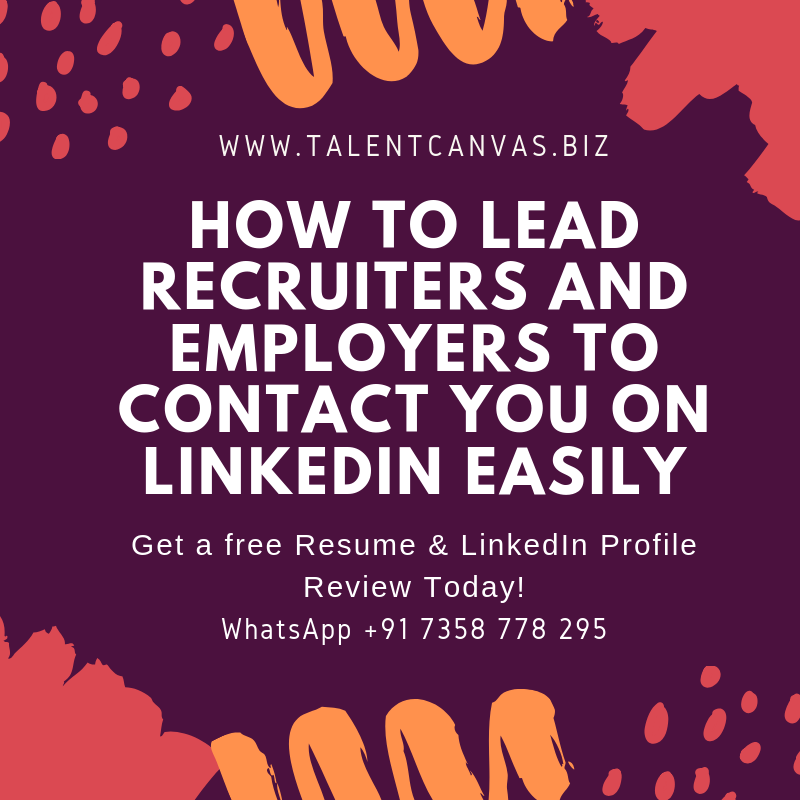Recruiters and Employers often look for candidates on LinkedIn when they are unable to find them on paid jobsites.
Of course recruiters who are smart enough to have a LinkedIn Premium account do that much easily by forming lots of connections and hiring quickly.
LinkedIn has a seamless connect with working professionals, senior executives and entrepreneurs worldwide.
Thus, to be noticed, one needs to have a competitive profile written so that your profile catches attention immediately.
Besides writing a great professional profile, one needs to update all Sections equally well.
One extremely important Section on LinkedIn is the Contact Information section that appears when you edit the Summary of your profile.
This small section is visible to first level connections and displays the following:
- Your Websites
- Phone No.
- Physical Address
- Email Address
- Instant Messenger IDs
- Birthday
- Twitter Handle
Evident enough, these contact details are all significant in leading people to you via various sources.
If all the attributes are filled in the right way and completed, sure enough, those who are connected to you can reach you easily.
However, if you want people to reach you even more easily, here are some tips you could follow, at your own risk, because you are giving away your private information to public. Nonetheless, adding this information helps in many ways as people need not search frantically for your details.
- Add the Twitter handle surely as it is visible to Public and not just to your connections.
- Add contact details to Summary section and role descriptions as and how you find appropriate.
- Add Phone No. to Profile Headline. Several people do it and make use of it effectively.
- Add contact details to invitations you send out to new people.
- Add contact details on every communication, messages etc. you send people via Inbox.
- Add contact information to your LinkedIn Pulse articles.
- Add contact info to your LinkedIn Company Pages and Groups when you participate in discussions.
- Mention contact details when you make wall posts so that people can see your ads and contact you easily!
- Mention contact details when you email your LinkedIn contacts using this amazing email marketing system.
If you simply want your contact details section updated, follow these steps in the article below.