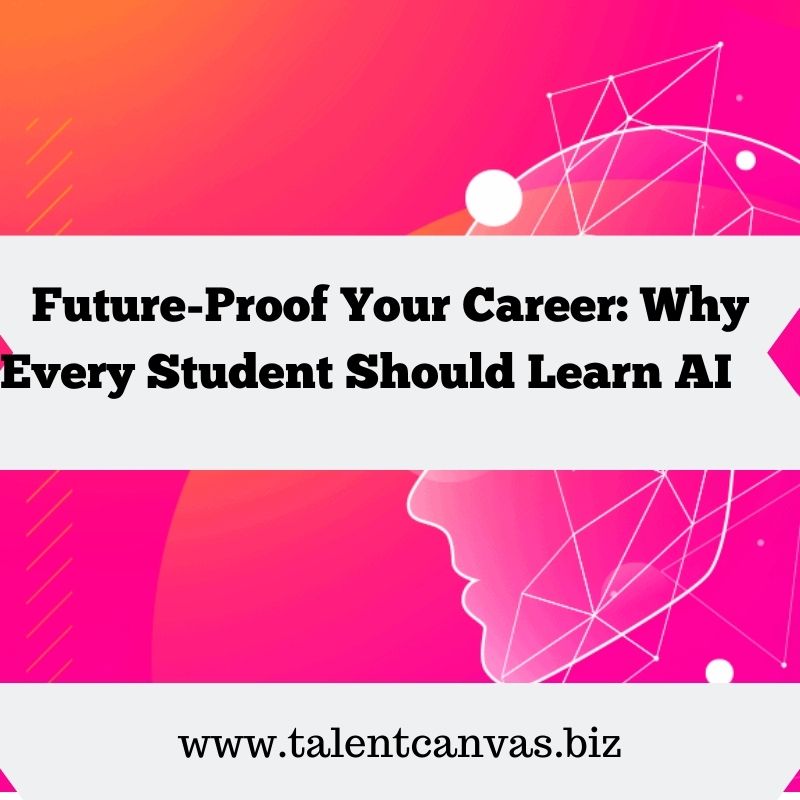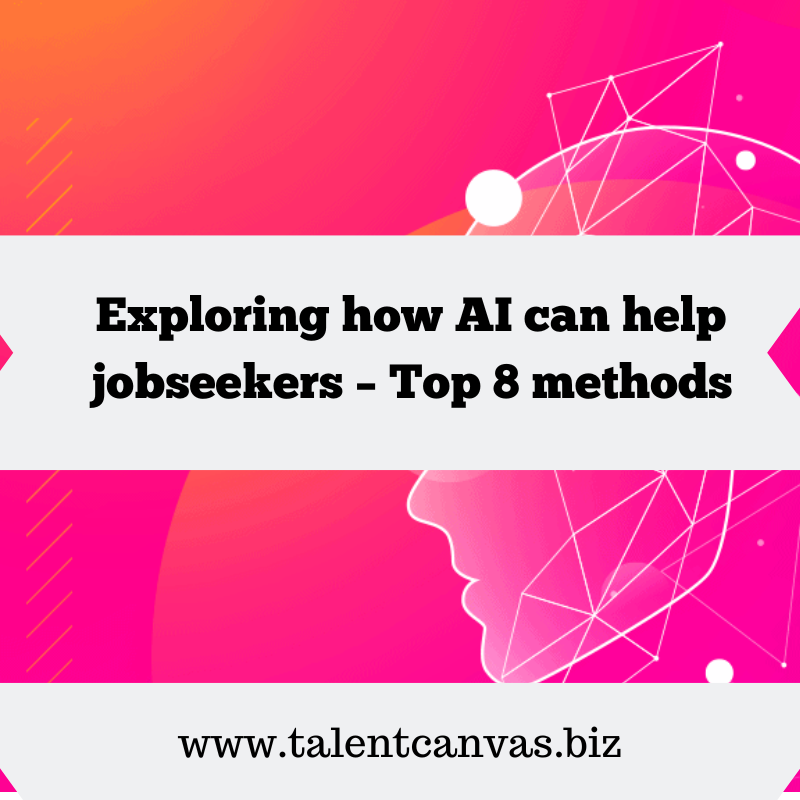In today’s competitive job market, a CV that stands out is necessary to land the job you want. With the use of ChatGPT and other technologies, resume writing can be revolutionized and made more effective and efficient due to the advancements in artificial intelligence. In this post, we’ll examine how to use ChatGPT to create resumes that catch recruiters’ attention.
To get your own AI Resume and LinkedIn Profile, send a WhatsApp message to +918608657782 or email your current CV to customer@golinked.in.
Understanding ChatGPT
ChatGPT is an AI-powered language model developed by OpenAI. With sufficient training on textual data, it can generate human-like text given the appropriate input. By using ChatGPT effectively, you may take advantage of all of its capabilities and enhance your resume-writing process.
Step 1: Gather Relevant Information
Prior to starting to write your resume, compile all the information that is required regarding your training, professional background, accomplishments, abilities, and any other pertinent information. This data will be the starting point for constructing an extensive and eye-catching resume.
Step 2: Define the Structure
Describe the format of your resume and include sections for contact details, a summary or objective statement, employment history, education, abilities, and any extra areas like volunteer work or certifications. Having a well-defined framework will help you write your CV more efficiently and with greater organization.
Step 3: Engage ChatGPT
Use ChatGPT to begin writing your resume as soon as you have your data and format ready. Give ChatGPT prompts pertaining to every segment of your CV, for example:
⦁ “Could you assist me in creating a captivating summary statement for my resume?”
⦁ “Can you help detail my responsibilities and accomplishments in previous positions?”
⦁ “I need to highlight my proficiency in [specific skill]. How can I effectively express this?”
Step 4: Refine and Tailor
ChatGPT will produce text in response to your commands. Examine the final product closely, make any necessary edits, and customize it to meet both the needs of the position you’re looking for and your own distinctive style. Make sure the wording is effective, clear, and professional.
Step 5: Proofread and Edit
After using ChatGPT to create the information, carefully revise and proofread your resume to remove any mistakes or inconsistencies. Be mindful of your resume’s grammar, punctuation, and structure to make sure it conveys a polished and expert picture.
Step 6: Finalize and Save
When you’re happy with your resume, put the finishing touches on it and save it in a common format, such Word or PDF. For ease of identification, make sure the file name contains both your name and the word “resume”.
Conclusion
When writing a resume, ChatGPT can help you speed the process and produce resumes that effectively highlight your experiences and qualifications. You may take advantage of ChatGPT’s features to create resumes that are visually appealing to recruiters and improve your chances of getting an interview by following the instructions provided in this article.
Use these techniques to improve the way you write resumes, and take advantage of AI’s potential to advance your career.
To get your own AI Resume and LinkedIn Profile, send a WhatsApp message to +918608657782 or email your current CV to customer@golinked.in.